COVID Training Instructions
All UAMS students are required to complete two COVID-19 training modules prior to returning to campus. Instructions for completing each module are included below.
Training Module Instructions
All UAMS students are required to complete two COVID-19 training modules prior to returning to campus or beginning the fall term (including students enrolled in online classes and programs). Both modules are located in a UAMS system called “MyCompass.” It is recommended that you use Google Chrome to access MyCompass at this time.
You can access both presentations from your MyCompass dashboard (http://uams.sumtotal.host/) or you can go directly to each module using the links provided below. If you are prompted to enter a username and password, please enter your UAMS Domain login and password (the same login credentials used for UAMS email). From your dashboard, simply locate the required training in the “timeline” section at the middle of the dashboard:
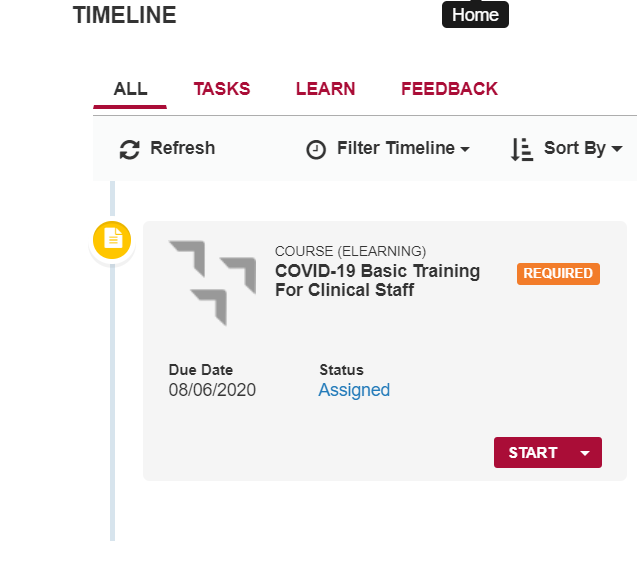
Select the desired training and click the “start” button to begin. Follow the on-screen prompts when completing the training to ensure your training has been successfully recorded.
You may access either of the required modules using the URLs below (Copy and Paste them into the appropriate web browser):
COVID-19 UAMS Response Overview
COVID-19 Basic Training for Clinical Staff